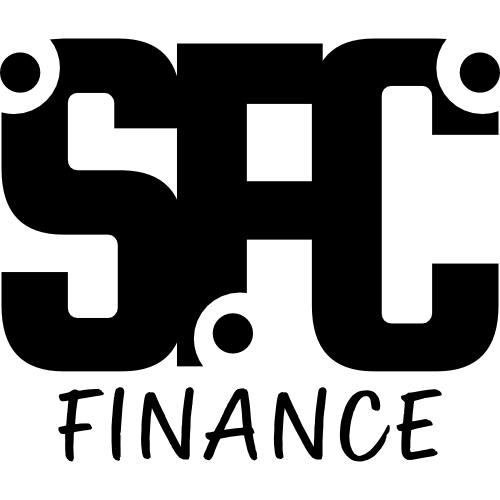EMI Calculator
Introducing our multi-functional EMI Calculator, your go-to resource for managing various loans effectively. Whether it’s a home loan, personal loan, or car loan, this concise calculator enables you to quickly estimate your monthly EMI, analyze the effect of additional payments, and understand your total interest payable.
With user-friendly features and a detailed amortization schedule, it empowers you to make informed and financially sound decisions seamlessly.
Advanced EMI Calculator
EMI Payment Distribution Breakdown
Based on the values you provided, the below is a breakdown of Your EMI.
Monthly EMI: $0
Total Payment Distributions:
- Principal Payable: $0
- Additional Monthly Payments: $0
- Partial Prepayments: $0
- Interest Payable: $0
Grand Total: $0
The calculation shows that you will pay off this loan in Months if you commit to this payment plan.
Would you like to see this loan is broken down? Click Here for a full breakdown OR Reset the EMI Calculator to start a new calculation.
EMI Amortization Schedule and Payment Breakdown
See Remaining Principal Amount Each Month
EMI Amortization Table
| Month | Principal Paid | Interest Paid | Balance |
|---|
Note: This is an advanced EMI calculator and may not include other fees or charges.
User Guide of this EMI Calculator
- Enter the principal amount, which is the total loan amount you wish to borrow.
- Example: If you are looking to borrow $200,000, enter 200000 in the Principal Amount field.
- Enter the annual interest rate offered by your lender.
- Example: If your lender offers an annual interest rate of 5%, enter 5 in the Interest Rate field.
- Enter the tenure of the loan in months.
- Example: If you are taking a loan for 30 years, enter 360 (30 years * 12 months/year) in the Tenure field.
- If you wish to make additional monthly payments, enter the amount in the respective field.
- Example: If you want to pay an additional $200 per month, enter 200 in the Additional Monthly Payment field.
- If you plan to make partial prepayments, enter the prepayment amount in the respective field.
- Example: If you want to prepay $5,000, enter 5000 in the Partial Prepayment Amount field.
- Choose the frequency of partial prepayments from the dropdown menu.
- Options include Monthly, Quarterly, Half Yearly, Yearly, One Time, or None.
After entering all the required information, click on “Calculate EMI” to view the results, including the amortization schedule and payment distribution breakdown.
Frequently Asked Questions
A: The principal amount is the initial amount of the loan that you borrow from the lender.
A: Tenure is the total time period for which the loan is taken, usually expressed in months or years.
A: Additional Monthly Payment is an extra amount that you choose to pay in addition to your regular EMI, which can help in repaying the loan faster and reducing the total interest paid.
A: Partial Prepayment refers to any payment made towards the principal loan amount before it is due, in addition to the regular EMIs.
A: The interest for each period is calculated on the remaining principal amount, which decreases with each EMI payment and any additional payments made.
A: The amortization schedule provides a detailed breakdown of each payment, showing how much goes towards the principal, interest, and the remaining balance after each payment.
A: Yes, you can export the amortization schedule to a CSV file by clicking the “Export to CSV” button. Later we will integrate the option to export the entire result as a PDF.
Investments with compound interest are the cornerstone of building wealth over time. This principle, where…