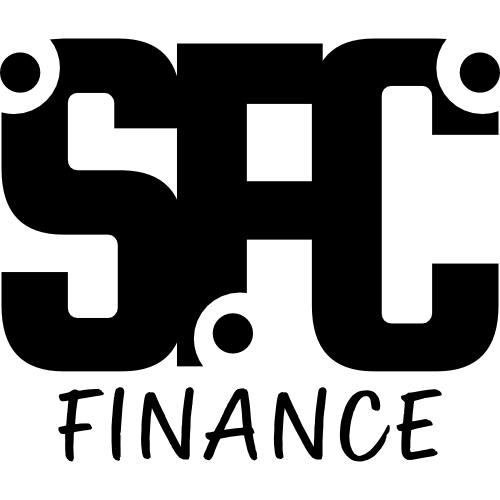Navigating the tax season can be a challenging endeavor, but with HR Block Online, it becomes a manageable and even empowering experience. Whether you’re a first-time filer or someone facing complex tax situations, this guide is designed to walk you through the HR Block Online process step by step.
1: Getting Started with HR Block Online
- Creating an Account: Begin by visiting the HR Block website and selecting the option to create a new account. You’ll need to provide some basic information such as your name, Social Security Number, and address. If you’ve used HR Block or other tax services before, you might be able to import some of this information.
- Importing Previous Tax Information: For returning users, HR Block offers the option to import previous tax information, saving you the time and effort of re-entering data.
2: Understanding Your Tax Filing Options
- Selecting the Right Tax Return Form: HR Block Online will guide you in choosing whether you need the Federal Income Tax Return short or long form, or a State Income Tax Return. Your choice depends on your specific tax situation, such as your income sources and deductions.
- Determining Your Filing Status: The platform will help you determine whether you’re filing as Single, Married (Jointly or Separately), Head of Household, etc., based on your personal circumstances.
3: Inputting Your Tax Information
- Entering Income Details: You will be prompted to input your income details. This includes information from W-2s, 1099s, and any other relevant income documents.
- Claiming Deductions and Credits: HR Block Online will assist you in identifying and claiming any applicable deductions and credits, such as standard deductions, child tax credits, educational credits, etc.
4: Navigating Complex Tax Situations (If Applicable)
- Self-Employment and Business Income: If you’re a freelancer, contractor, or small business owner, HR Block provides specialized guidance for reporting your business income and expenses.
- Investments and Rental Properties: The platform also offers assistance for those with income from investments and rental properties, ensuring you report all earnings and applicable expenses correctly.
5: Review and Edit Your Tax Return
- Checking for Accuracy: Before submitting, you’ll have the opportunity to review your entire return. HR Block Online highlights sections where errors are most common, helping ensure your filing is accurate.
- Making Edits: If you spot any mistakes or remember something you missed, you can easily go back and make the necessary changes.
6: Submitting Your Tax Return
- E-filing: Once you’re satisfied with your return, HR Block Online will guide you through the e-filing process. This is a convenient and secure way to submit your tax return directly to the IRS.
- Tracking Your Submission: After submission, you can track the status of your filing and refund directly through the platform.
7: Understanding Post-Submission Processes
- Receiving Confirmation: You’ll receive email confirmations and notifications regarding the acceptance of your tax return by HR Block and the IRS.
- Handling Audits or Queries: In the rare event of an IRS audit or query, HR Block provides guidance and support to help you respond accurately and efficiently.
Bottom Line
Filing taxes doesn’t have to be a daunting task. With HR Block Online, you’re equipped with a user-friendly platform that guides you through every step. Remember, the key to a smooth tax filing experience is organization and early preparation. Keep your documents in order, be mindful of deadlines, and don’t hesitate to use HR Block’s resources if you have questions.
Additional Resources For additional support, check out the HR Block customer support, FAQs, and a wealth of educational resources available on their website. These tools are designed to make your tax filing experience as seamless and stress-free as possible.